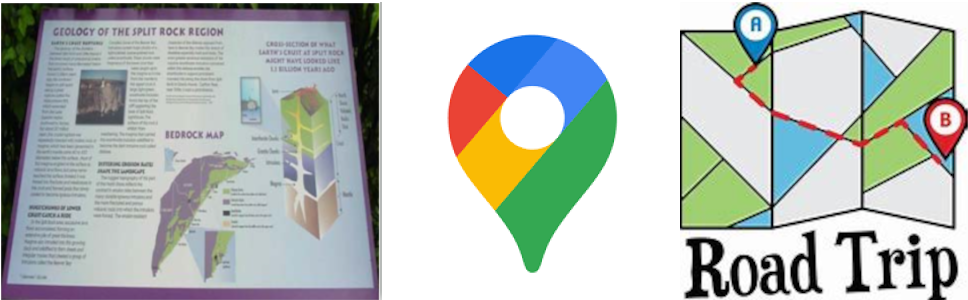Marker Home Page
- Use this database to locate the marker(s) you want to visit.
- Click on the marker’s flag on the Minnesota state map.
- Find the road directions, the GPS coordinates, and the Google satellite map for the marker. Use these to find the marker.
- When you have found the marker, collect some information. Were the road directions accurate? (if not, please provide better road directions) What is the condition of the marker? Take a new GPS reading. Take a photo of the marker.
- Send this information to the Marker Team using the web site – click on “Send Road Marker Information.”